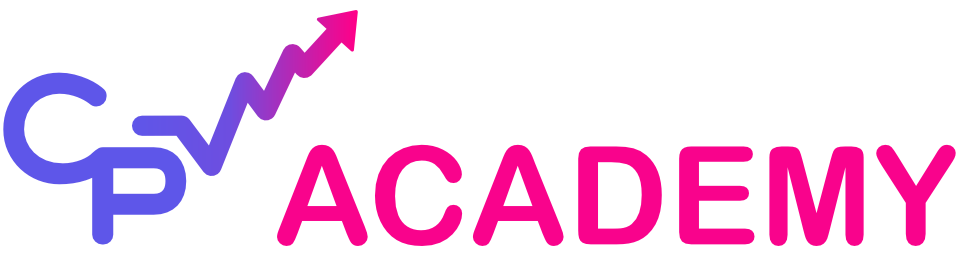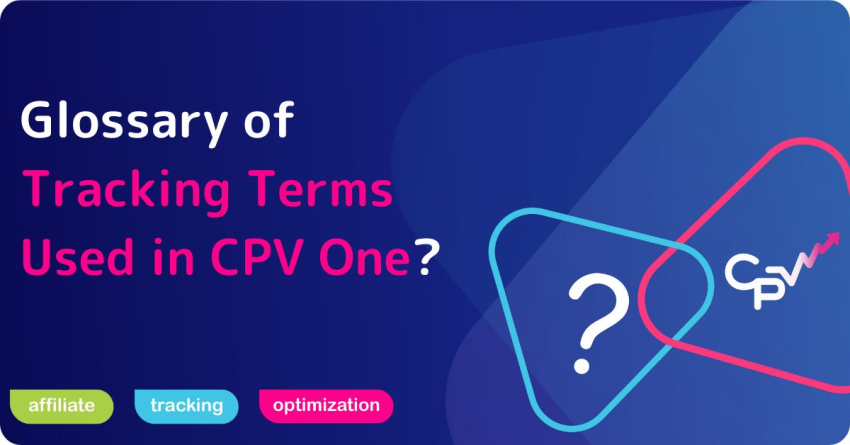Tracking success starts with understanding the basic terms. This glossary of tracking terms explains key concepts used in CPV One, why they matter, and how they help you run better campaigns. If you need a detailed glossary of terms, visit our glossary library
Table of Contents
- Introduction
- Glossary of Tracking Terms
- Common Tracking Problems & Solutions
- FAQs
- Expert Insights
- Conclusion
Introduction
Effective tracking is the backbone of profitable digital marketing campaigns. As privacy regulations tighten and platforms like iOS 15 and Chrome restrict tracking capabilities, understanding tracking marketing performance methods becomes even more critical for marketers.
This comprehensive glossary of tracking terms explains the essential tracking terms used in CPV One, based on our team’s 10+ years of experience. We’ll cover not just what these terms mean, but how they work in practice and why they matter to your bottom line.
Key Takeaway: Modern tracking requires both technical knowledge and strategic implementation. This glossary of tracking terms will help you master both aspects to maximize campaign profitability in today’s challenging digital landscape.
Glossary of Tracking Terms
Click
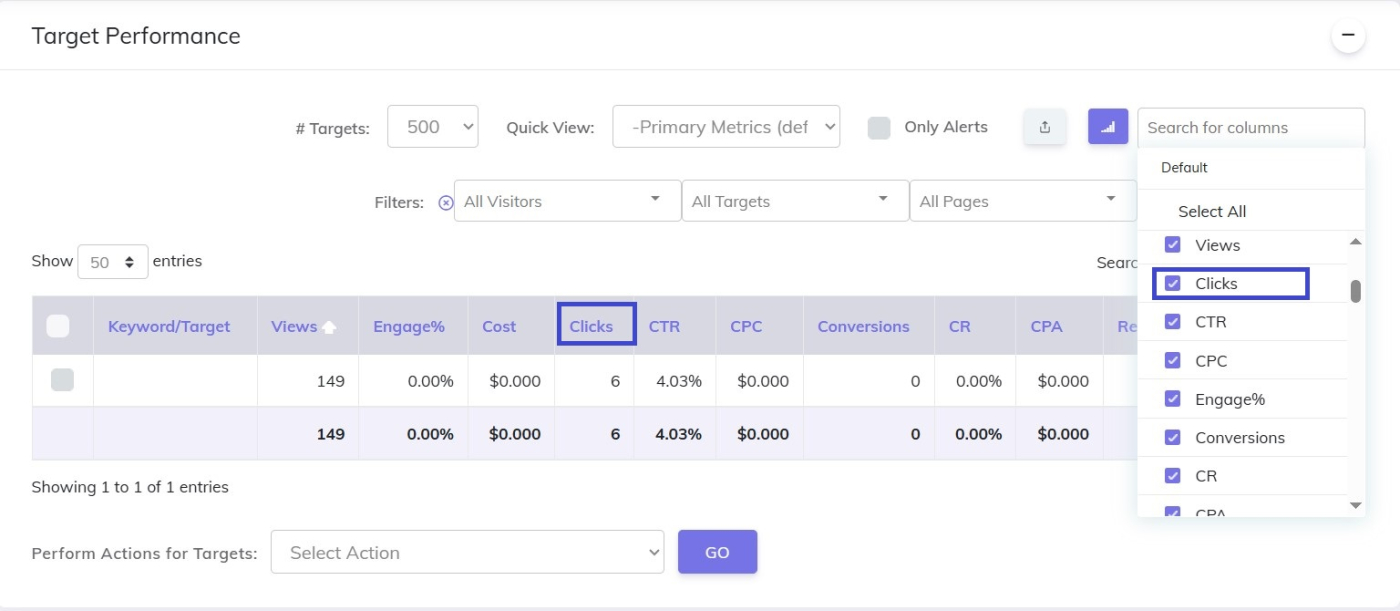
Definition: A click occurs when a user interacts with your advertisement and is directed to your landing page or offer.
Clicks in CPV tracker (CPV Lab or CPV One) mean the clicks inside the landing page (the clicks on the affiliate links you posted on your landing page). Our system automatically captures critical data points with each click:
- Timestamp: Exact date and time the click occurred
- Source parameters: Traffic source, campaign, ad, and placement details
- User data: Device type, operating system, browser, and geographical location
- Cost data: What you paid for this visitor
Why clicks matter: Click data also helps you spot problems early. If you get many clicks but few conversions, your landing page or offer might need work.
In CPV One, click tracking happens in real-time. You can measure costs per click (CPC), earnings per click (EPC), and see click paths. This gives you full visibility into how users interact with your ads.
Best practice: In CPV One, navigate to the “Traffic Analysis” dashboard to identify your highest-quality traffic segments based on click patterns before they convert.
Visitors
Visitors in CPV means the people clicking the ads in your ad network (Facebook, Google Ads, Propeller Ads,etc). When you check the dashboard in the ad network (for example in Google Ads manager) there you will see clicks ( meaning the clicks on the ad).
That value, in CPV tracker is called Visitors (because in CPV tracker we get only the people actually clicking the ad, not the ones that only see it).
So, visitors at the ad network ≠ with the visitors in your ad tracker.
Conversion
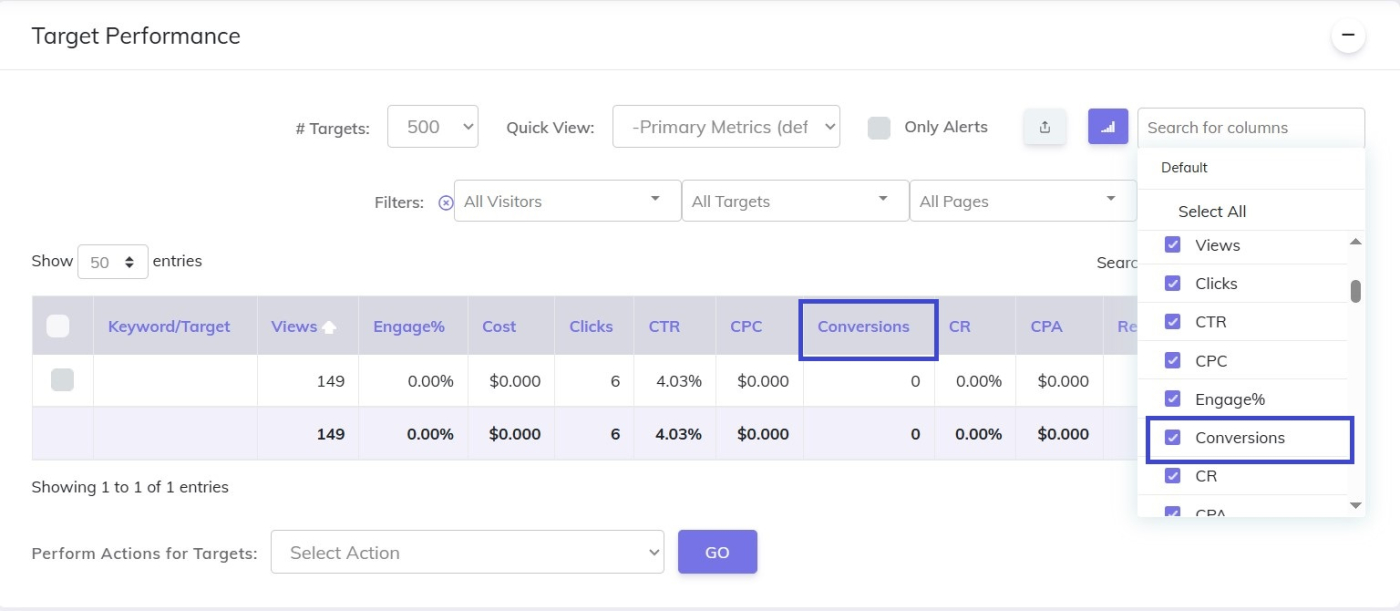
Definition: A conversion represents a completed desired action, such as a purchase, form submission, app installation, or qualified lead generation.
Tracking conversions accurately is the cornerstone of campaign optimization. CPV One provides multiple conversion tracking methods:
- Pixel-based tracking: JavaScript, image, or iframe implementation
- Server-to-server (S2S) postbacks: Direct server communication for greater reliability
- Hybrid tracking: Combining both methods for maximum data accuracy
Why conversions matter: Conversions help you understand your return on ad spend (ROAS), your cost per acquisition (CPA), and your true profitability.
Inside CPV One, you can track multiple types of conversions on the same click. For example, a lead sign-up followed by a sale later.
Tracking the full customer journey helps you make smarter optimization decisions.
Expert insight: For ecommerce campaigns, tracking both initial purchase and lifetime value provides more actionable optimization data than tracking initial sales alone.
Postback URL
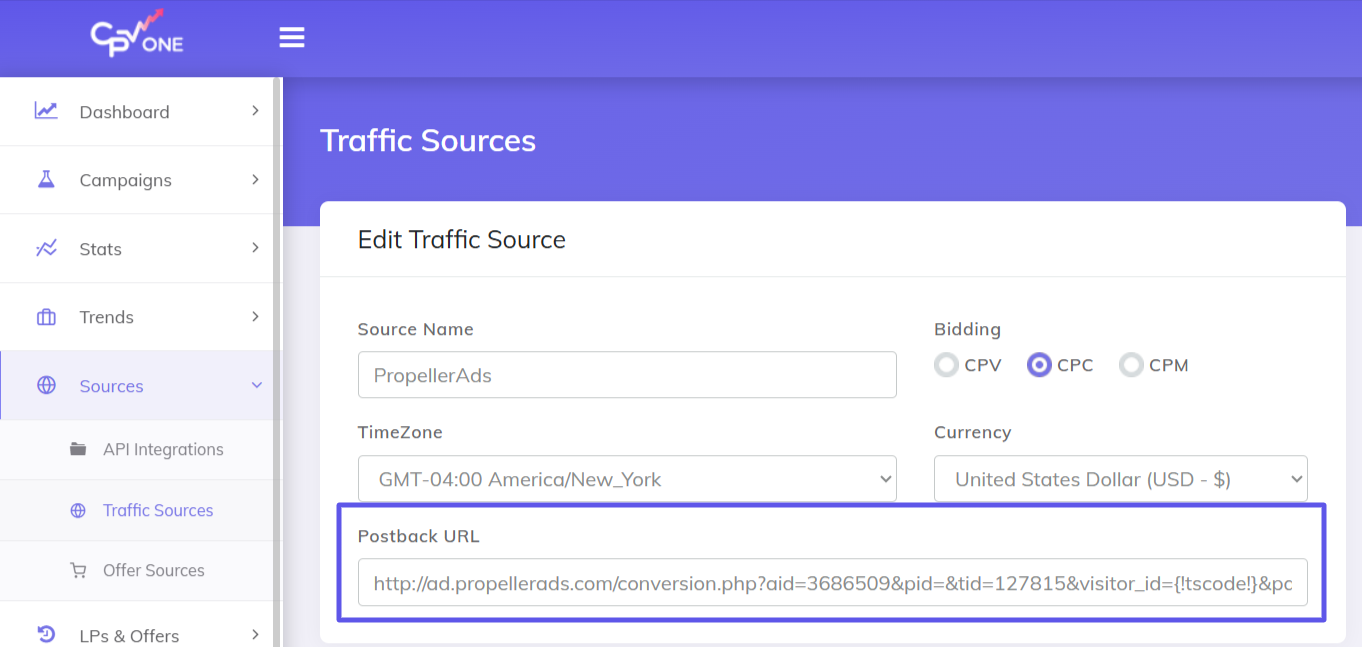
Definition: A Postback URL is a server-to-server communication method that transmits conversion data directly from an affiliate network, CRM, or ecommerce platform to CPV One without relying on browser-based technologies.
The technical structure of a CPV One postback URL includes:
https://track.yourdomain.com/postback?clickid={clickid}&payout={payout}&status={status}
Why postbacks matter: This method is very reliable because it does not depend on the user’s browser or cookies.
When someone completes a conversion, the affiliate network or your system triggers the postback to CPV One, passing all the needed details.
In CPV tracker, setting up a postback URL takes just a few steps. You map the values (like transaction ID, payout, or offer ID), and CPV One starts recording the conversions tied to each click.
Using postbacks is critical if you want fast, accurate tracking that is not affected by browser privacy settings, iOS updates, or ad blockers.
Implementation example: When a user completes a purchase on your Shopify store, the system can automatically trigger a postback to CPV One, passing the original click ID, transaction amount, and product details—even if the user has blocked cookies or is using an ad blocker.
Pixel
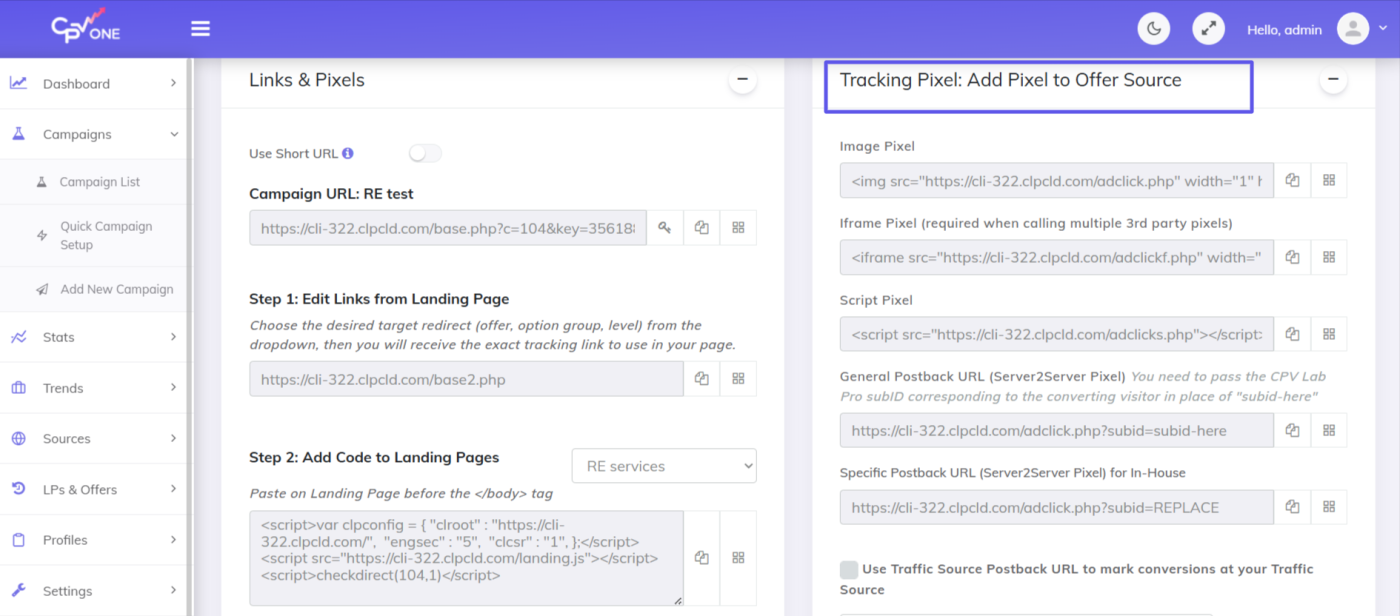
Definition: A tracking pixel is a small piece of HTML, JavaScript, or image code placed on conversion pages that fires when a user completes a desired action.
CPV One supports multiple pixel implementations:
- JavaScript pixel: Most versatile, allows for capturing additional parameters
- Image pixel: Lightweight alternative for simple tracking needs
- Iframe pixel: Used in specific compatibility scenarios
Implementation strategy: While pixels remain necessary for certain platforms, we recommend implementing them alongside server-to-server solutions for comprehensive data coverage.
Server-to-Server (S2S) Tracking
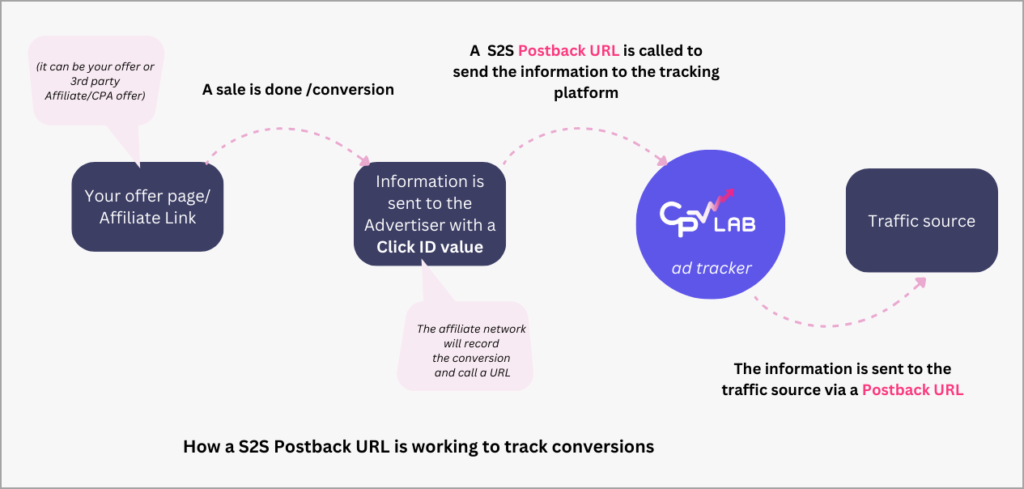
Definition: S2S tracking establishes direct communication between your conversion platform (affiliate network, CRM, etc.) and CPV One’s servers, bypassing browser limitations.
Technical benefits:
- Immune to ad blockers and browser privacy settings
- Functions across devices, browsers, and environments
- Maintains tracking integrity through iOS updates and cookie restrictions
- Higher accuracy for delayed conversions and multi-touch customer journeys
This tracking method is the professional standard for affiliate marketing, lead generation, and e-commerce tracking.
In CPV One, setting up S2S tracking involves creating postbacks and making sure the click ID flows through the whole funnel.
If you want clean, durable tracking that works across devices and environments, S2S tracking with CPV One is the right way.
Landing Page
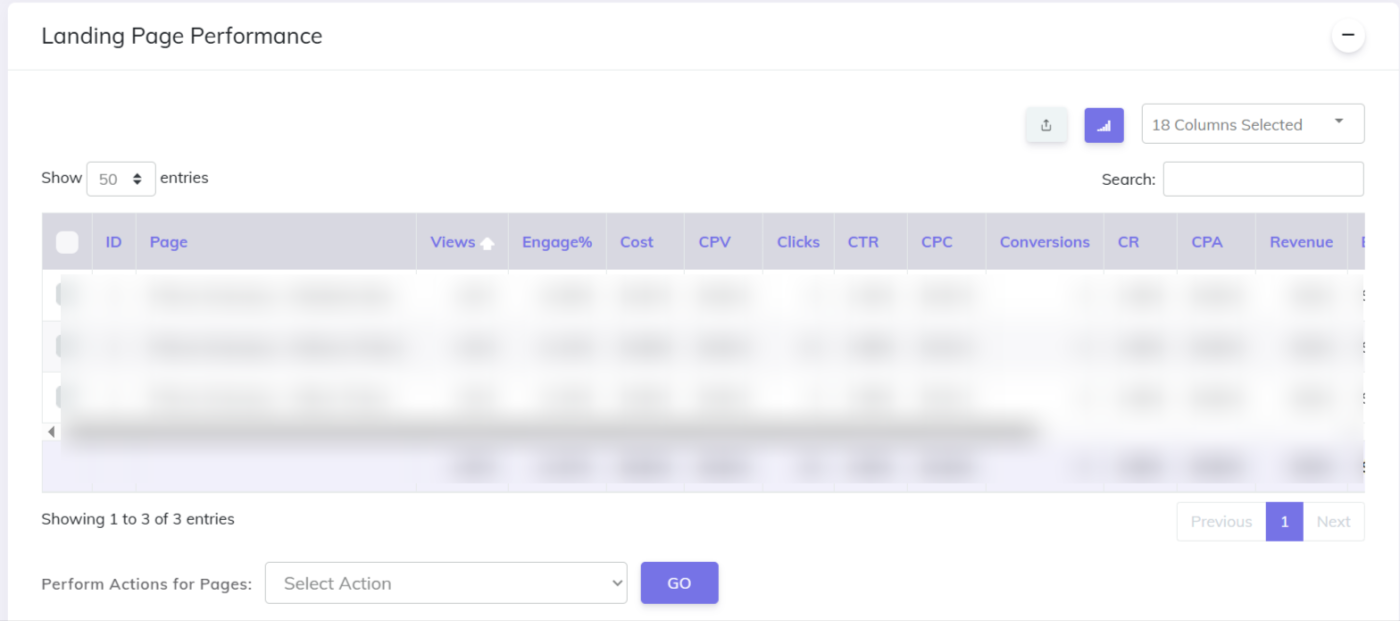
Definition: A landing page is the destination where visitors arrive after clicking your advertisement, designed specifically to encourage a particular conversion action.
In CPV One, landing pages are critical tracking components:
- Each unique landing page can be assigned a distinct tracking URL
- Performance metrics are automatically collected for each variant
- A/B testing can be implemented with automatic traffic distribution
Inside CPV One, the landing page is part of the tracking setup.
You can track different landing pages against the same offer to see which one performs better. The best part is that you can rotate the landing pages (or the offers) and in this way to split test and measure the results.
Good landing pages match the ad that the user clicked. If the ad promised a free trial, the landing page should explain how to get it easily.
Tracking your landing pages with CPV One helps you test small changes, like headlines or call-to-action buttons, and measure their impact on conversions.
Landing page tracking is key to improving your ROI.
If you skip it, you will not know which pages are helping or hurting your results.
Advanced strategy: Use CPV One’s dynamic landing page rotation to serve different pages based on traffic source, device type, geographic location, or time of day to maximize relevance.
Offer
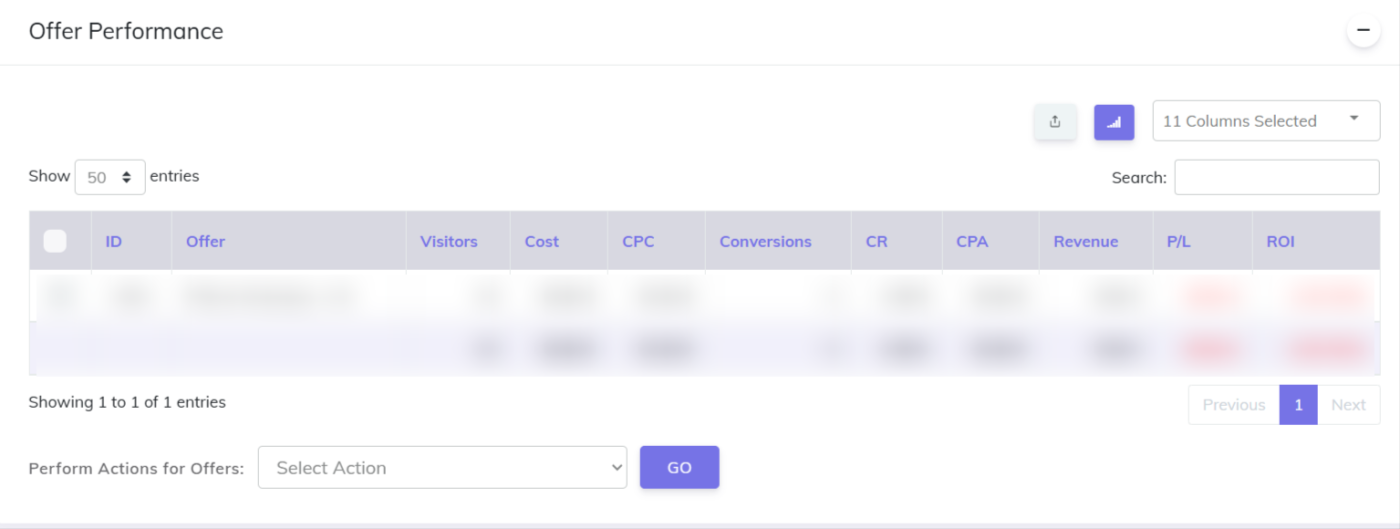
Definition: An offer represents the specific product, service, or proposition you’re promoting to your audience, including its presentation, pricing, and terms.
Within CPV One’s tracking framework, offers can be structured in multiple ways:
- Direct offers: Products or services you own and fulfill
- Affiliate offers: Third-party products promoting via affiliate networks
- Lead generation offers: Converting user information for later monetization
- Multi-step offers: Sequences involving upsells, downsells, or cross-sells
In CPV One, offers are set up as part of your campaign flow.
You can track multiple offers, set payouts for each, and connect them to landing pages.
Offers must match your traffic.
If your ad is about losing weight, sending people to an offer about buying shoes will not work.
CPV One helps you track not only if an offer is accepted, but also how profitable it is compared to other options.
Offers can also have upsells and cross-sells, and CPV One lets you track those as well, giving you a full view of your revenue.
Traffic Source
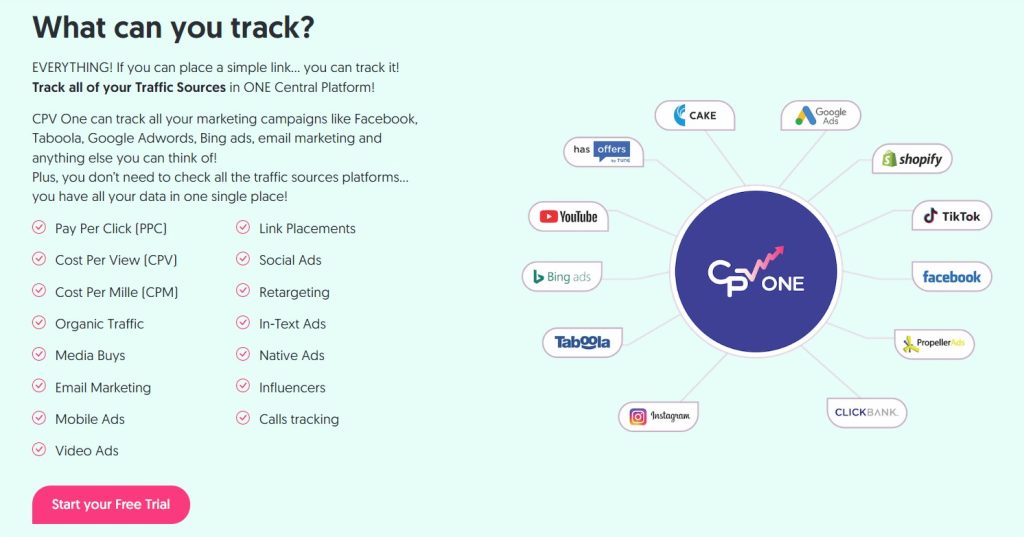
Definition: A traffic source is the platform or network where your advertisements are displayed and from which users click through to your landing pages.
CPV One integrates with all major traffic platforms:
- Search engines (Google, Bing)
- Social networks (Meta, TikTok, Twitter/X)
- Native ad networks (Taboola, Outbrain)
- Display networks (Google Display Network, MediaVine)
- Push notification platforms (PropellerAds, RichPush)
- Email marketing systems
- Influencer platforms
When setting up tracking in CPV One, you create a traffic source entry.
You define what tokens (like ad ID, click ID, campaign ID) are passed to CPV One.
Tracking the traffic source helps you know where your clicks, costs, and conversions are coming from.
It also lets you break down your performance by source and optimize accordingly.
Without clear traffic source tracking, you would not know which platform is making you money and which is wasting your budget.
Custom Domain
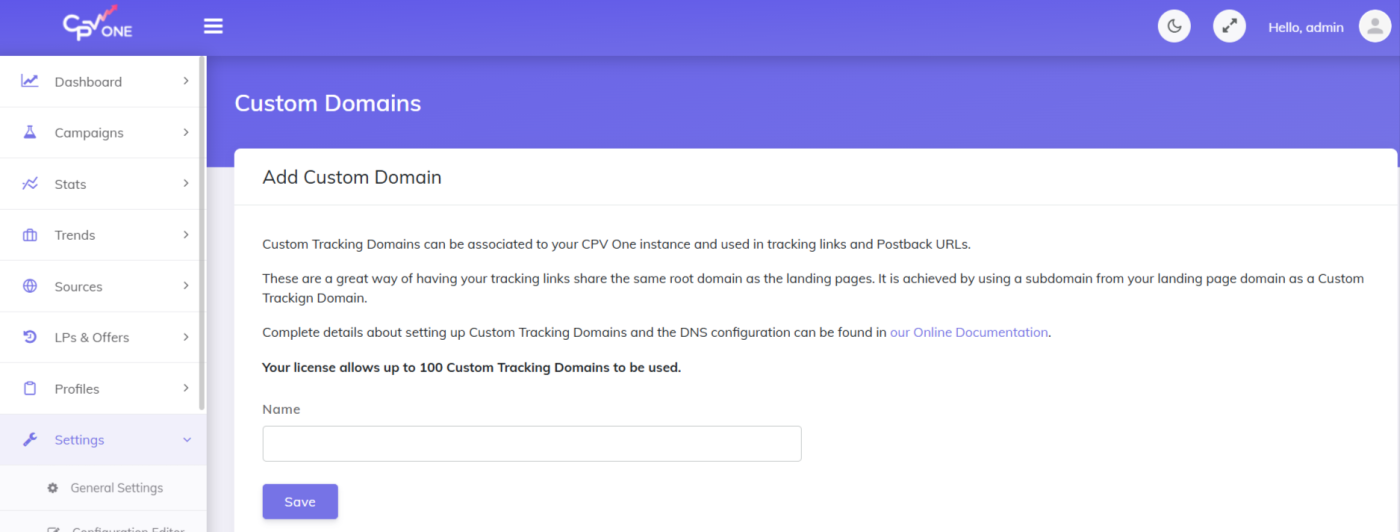
Definition: A custom tracking domain is a branded web address you own that routes tracking links through your domain instead of a generic tracking provider domain.
For example: track.yourbusiness.com instead of track.trackingservice.com
Technical implementation in CPV One:
- Register your domain (or create a subdomain on your existing domain)
- Add DNS CNAME record pointing to CPV One’s servers
- Activate SSL certificate through CPV One’s one-click setup
- Set as default or use alongside multiple custom domains
This way Instead of using a shared public domain, you use something branded like track.yourbusiness.com
Using custom domains has two main benefits.
First, it increases deliverability because browsers and ad networks trust branded domains more.
Second, it protects you from ad blockers that often block known tracker domains.
Custom domains also allow you to rotate multiple domains if you want to spread your traffic and lower the risk of domain fatigue.
Click Loss
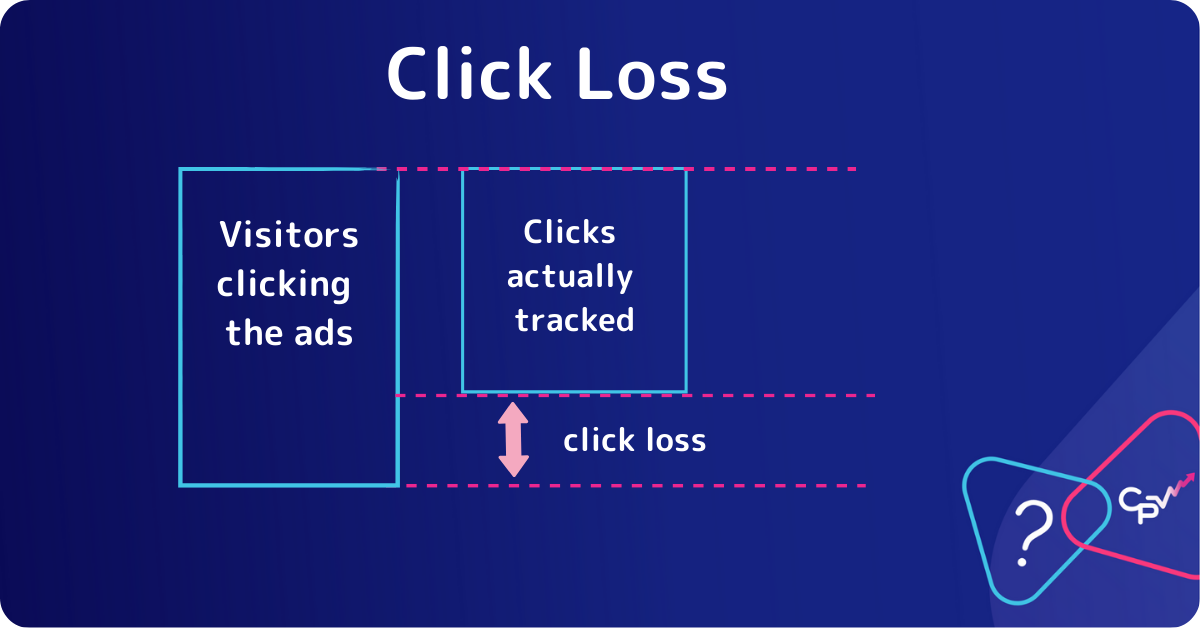
Definition: Click loss happens when a user clicks your ad but never reaches your landing page.
It can happen for many reasons: browser settings, ad blockers, slow redirects, or network timeouts.
Inside CPV One, click loss is automatically tracked.
You can see the percentage of lost clicks per campaign and per traffic source.
Monitoring click loss is important.
If it gets too high (above 30–40%), you are paying for clicks that are not reaching your site.
That means wasted budget and wrong data in your reports.
Common ways to reduce click loss include using fast redirects, HTTPS secure links, and custom domains.
CPV One’s reporting helps you spot and fix click loss early.
A/B Test

Definition: An A/B test is when you run two or more variations of a page, offer, or ad to see which one performs better.
In CPV One, A/B testing is simple to set up.
You define two landing pages, two offers, or two creatives, and CPV One automatically splits the traffic.
You can track clicks, conversions, and revenue for each variation.
Running A/B tests helps you find out what small changes improve your results.
A different headline, a shorter form, a bigger call-to-action button — small differences can create big improvements.
Testing is the fastest way to optimize campaigns without spending extra on new traffic.
CPV One gives you all the stats you need to pick winners easily.
Bot Traffic
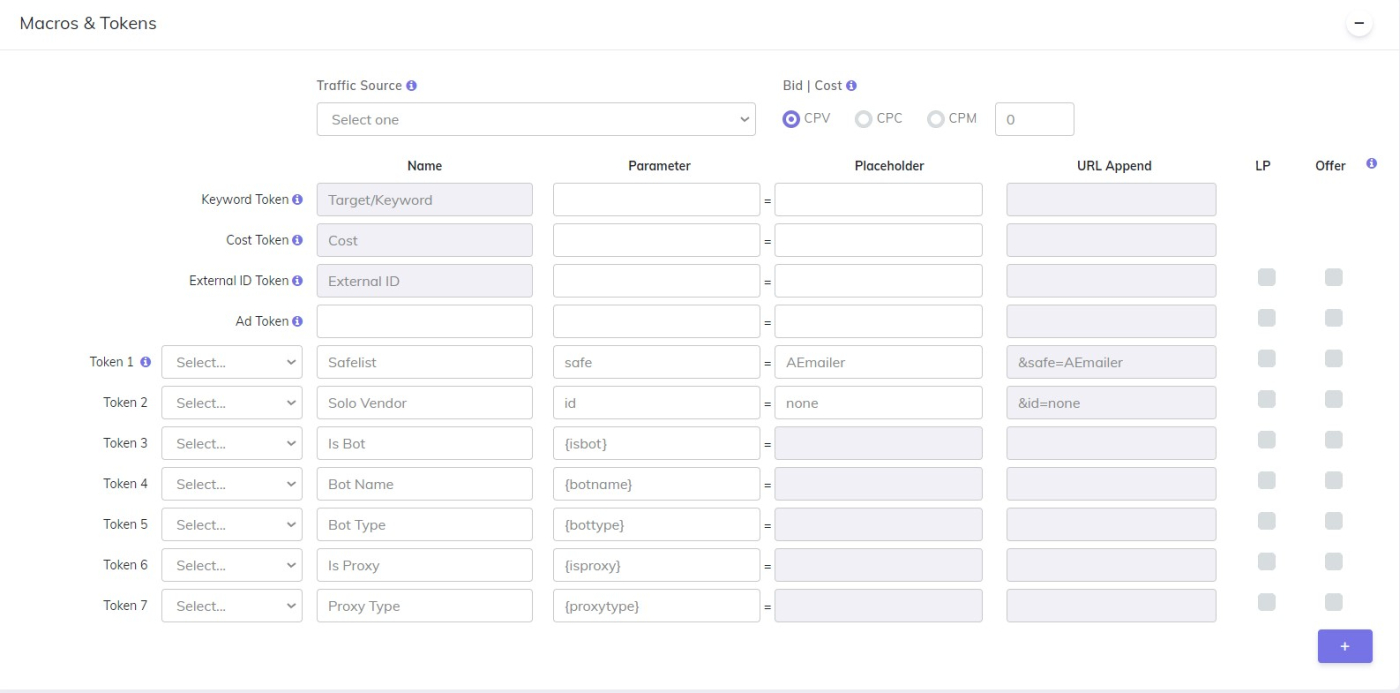
Definition: Bot traffic is fake traffic created by automated scripts, not real human visitors.
Bots can click ads, load pages, and even fake conversions.
Inside CPV One, bot traffic is detected using IP analysis, device signatures, and behavioral patterns.
If a click looks suspicious, CPV One marks it so you can exclude it from your reports.
Bot traffic wastes your budget and makes your data look better or worse than it really is.
By filtering bots, CPV One keeps your reporting clean and helps you optimize only based on real users.
Tracking bot activity also helps you spot bad traffic sources early and stop spending money there.
Proxy Traffic
Definition: Proxy traffic comes from users or bots that hide their real IP address behind a proxy server.
This makes it hard to know their true location or device.
Some proxy traffic is harmless, but in advertising, proxies often hide bad or fraudulent activity.
CPV One detects proxy traffic and flags it separately.
You can filter it out of your reports or analyze it to decide if you should block certain IP ranges or traffic sources.
Knowing how much proxy traffic you receive helps you protect your campaigns and keep your stats accurate.
Geo-targeting
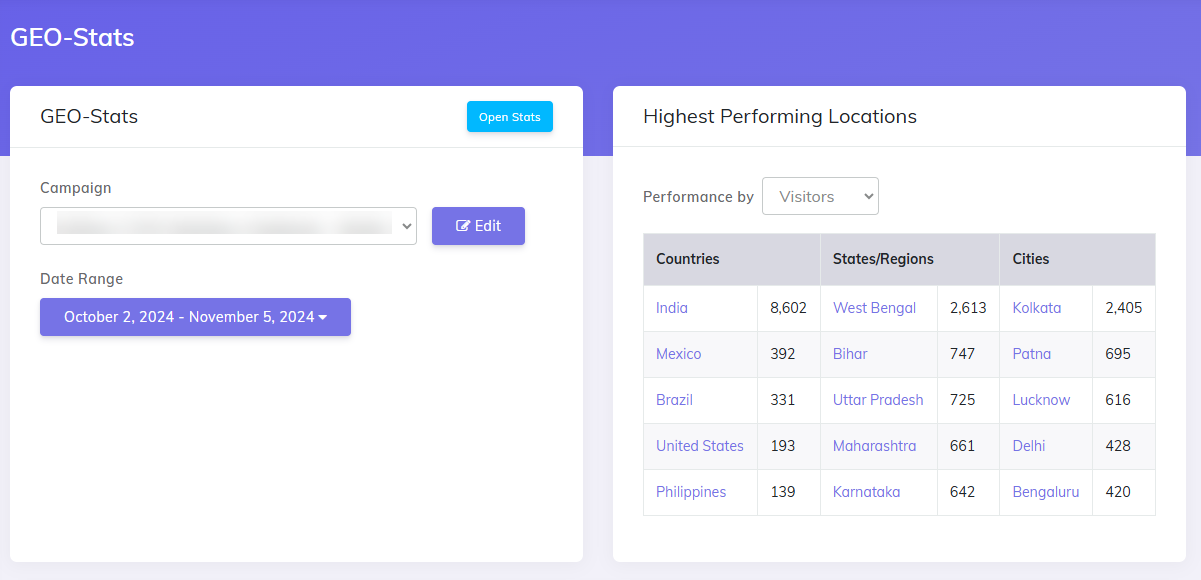
Definition: Geo-targeting is showing different ads or offers based on the location of the user.
It can be as broad as country-level targeting or as specific as a city or region.
CPV One tracks the geographic location of every click and conversion automatically.
You can view reports filtered by country, city, state, or even ISP.
You can also create rules to redirect users based on where they are.
For example, users from the United States could see one landing page, while users from Europe see another.
Geo-targeting helps you make your offers more relevant.
A user from Canada might respond differently to an ad than a user from Brazil.
CPV One gives you the tools to personalize your campaigns based on geography.
Tracking Codes and Tracking Links
What Are Tracking Elements?
In CPV One, tracking elements are the foundation of campaign monitoring and optimization. These tools allow you to measure performance and make data-driven decisions. There are three essential tracking components:
- Campaign URL – Captures initial visitor data
- Tracking Link – Tracks clicks to your offers
- Tracking Code – Monitors on-page visitor behavior
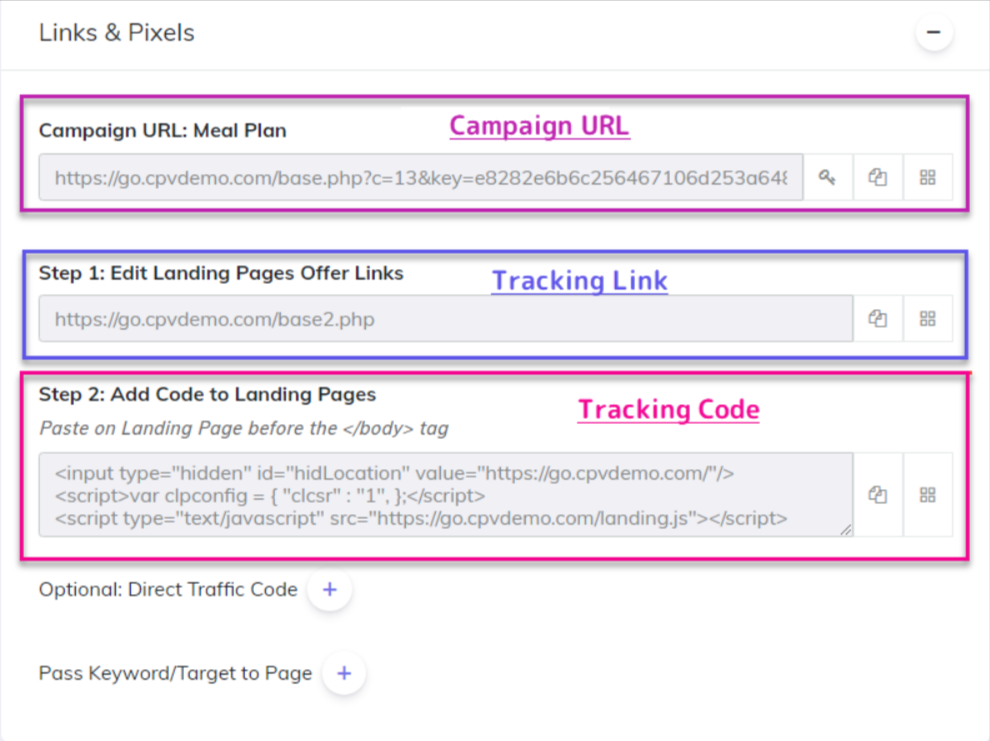
Let’s explore how each component works within CPV One.
Campaign URLs
The Campaign URL is your traffic’s entry point into CPV One’s tracking system. When someone clicks this URL:
- CPV One records their visit data
- The visitor is redirected to your specified landing page or offer
Every Campaign URL in CPV One contains:
- Keywords: Custom labels that appear in your CPV One reports
- Tokens: Variable values from traffic sources unique to each visitor
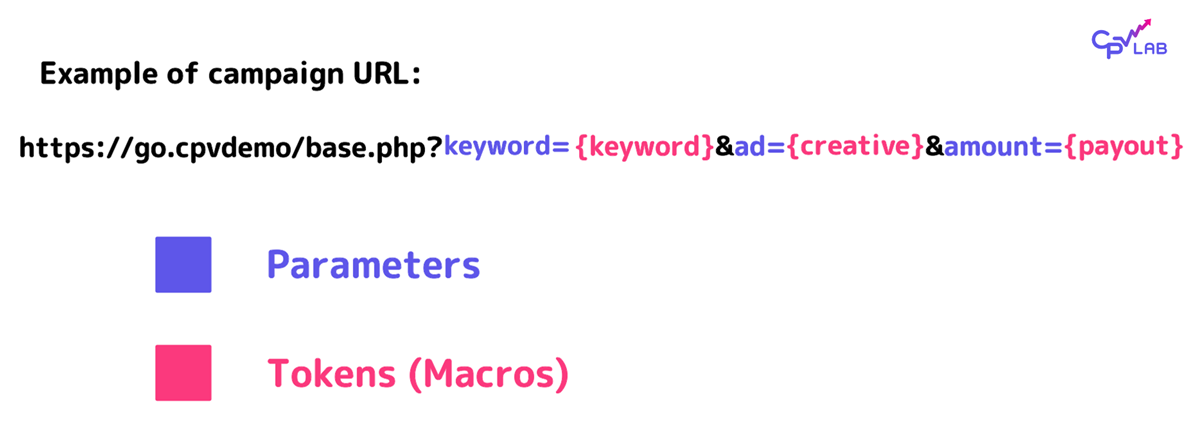
Campaign URLs work with redirect-compatible traffic sources like:
- RichAds
- PropellerAds
- Taboola
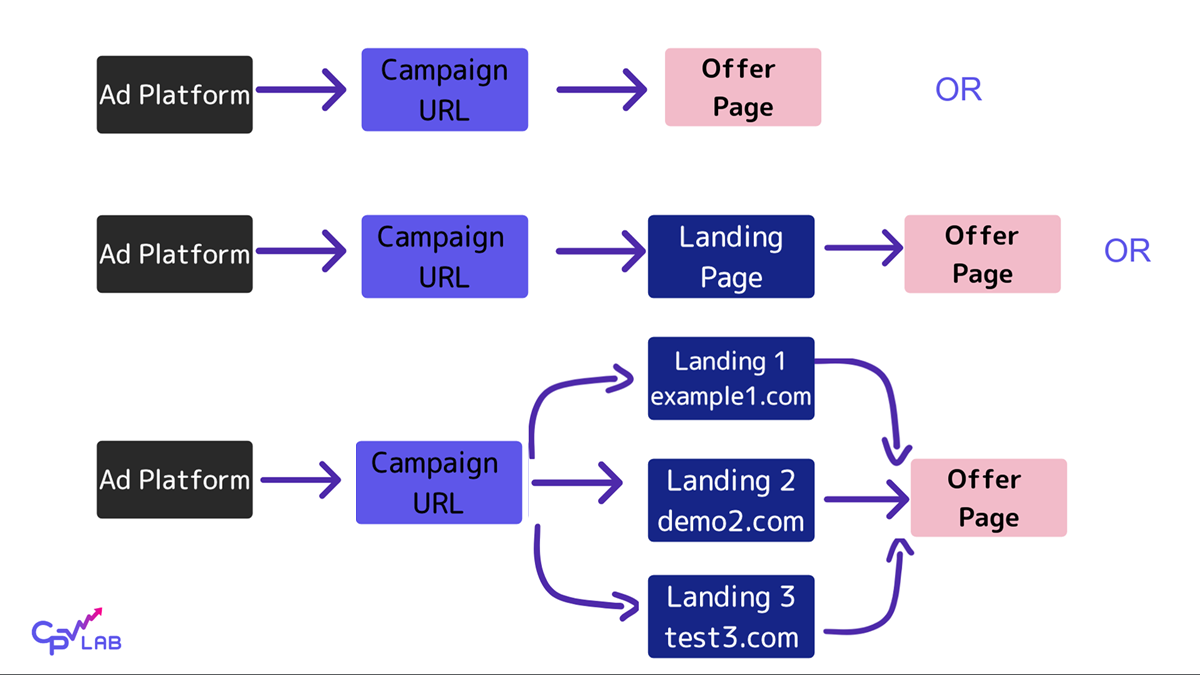
For platforms requiring parallel tracking (Google Ads, Facebook Ads, Microsoft Ads), CPV One provides a Direct traffic code instead of Campaign URLs.
Tracking Code
In CPV One, the tracking code is a snippet inserted into your landing page that collects valuable visitor data:
- Engagement duration
- Click-through rates
- Interaction with page elements
To implement in CPV One:
- Add this code to the
<body>section of your page - WordPress users can insert through an HTML widget
- Not needed for Direct Link campaigns
- Access this code in CPV One under “Links and Pixels” → “Step 2”
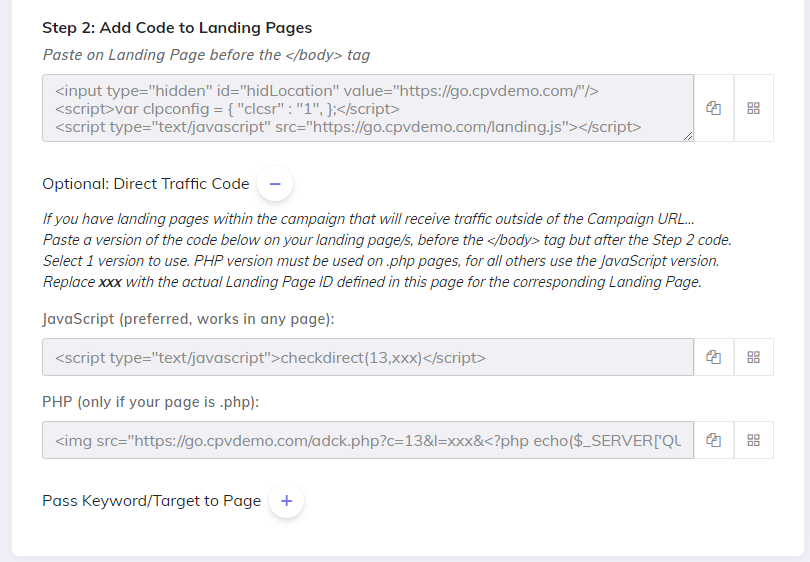
This piece of code is not required when you are running a Direct Link campaign.
Tracking Links
CPV One’s tracking links are special URLs that:
- Register click events in your CPV One dashboard
- Redirect visitors to your offer or affiliate link
These links are essential because direct links to offers cannot report data back to CPV One.
CPV One Implementation Scenarios
CPV One’s tracking links adapt to various campaign structures:
- Single offer campaigns: Use the standard CPV One link from Step 1
- Multiple rotating offers: Use the standard link without parameters
- Specific CTAs to specific offers: Add the
cloidparameter with the Offer ID- Example:
https://go.cpvdemo.com/base2.php?cloid=1001
- Example:
- Offer groups: Add the
cogidparameter with the Group ID
For basic campaigns in CPV One with a single offer or multiple rotating offers, one tracking link is typically sufficient.
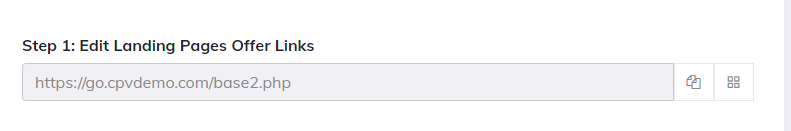
If you have different CTAs, going to different offers, than your tracking link will receive a parameter called cloid which will get the “offer number” as value.
- like this: https://go.cpvdemo.com/base2.php?cloid=1001
Understanding these tracking elements is essential for maximizing the effectiveness of your CPV One campaigns and accurately measuring your marketing performance.
Common Tracking Problems & Solutions
| Problem | Cause | CPV One Solution |
| Missing conversions | Ad blockers, browser privacy settings | Implement S2S postbacks in addition to pixels |
| Inaccurate reporting | Multi-device customer journeys | Use cross-device tracking with persistent IDs |
| High click loss | Slow redirects, blocked tracking domains | Implement custom domains and direct tracking links |
| Data discrepancies | Timezone differences, attribution windows | Configure matching attribution settings and reporting timeframes |
| Compliance concerns | GDPR, CCPA, and other regulations | Use CPV One’s consent management and data privacy tools |
FAQs for the Glossary of tracking terms
Q: What is the most reliable tracking method in 2025? A: Server-to-server (S2S) postback tracking has become the industry standard due to its immunity to browser privacy limitations and ad blockers.
Q: How does CPV One handle iOS tracking limitations? A: CPV One uses a server-side conversion API and first-party data collection to maintain tracking accuracy despite Apple’s privacy changes.
Q: How does CPV One protect against fraudulent traffic? A: CPV One employs multi-layered fraud detection including IP analysis, behavioral patterns, machine learning algorithms, and conversion quality scoring. The system can automatically exclude suspicious traffic from reports and optimization decisions.
Q: What attribution models does CPV One support? A: CPV One supports first-click,
Expert Insights
⭐⭐⭐⭐⭐
The flexibility of CPV Lab Pro is unmatched when you want to really get into tracking your campaigns.
Customer support is also super knowledgeable of their product.
I’ve been using this product for years and love it!
Kosta Apostolou
Affiliate Media Buyer
birddogbot.com
⭐⭐⭐⭐⭐
I tested plenty of ad trackers in my experience, but CPV Lab is my all-time favorite!
It’s easy to use and it covers my need to test and compare multiple traffic sources, landing pages, and creatives.
Sophia MacGregor
Merchant
Conclusion
Mastering tracking fundamentals is no longer optional—it’s essential for survival in digital marketing. As platforms restrict data access and user privacy concerns grow, sophisticated tracking systems like CPV One provide the competitive edge needed to optimize campaigns effectively.
By implementing the strategies outlined in this glossary of tracking terms, you’ll not only understand what’s happening in your marketing funnel but why it’s happening and how to improve it. The result is clearer decision-making, more efficient ad spend, and ultimately higher profitability.
To learn more about implementing advanced tracking strategies with CPV One, contact our strategy team for a personalized consultation and implementation plan tailored to your specific marketing objectives.