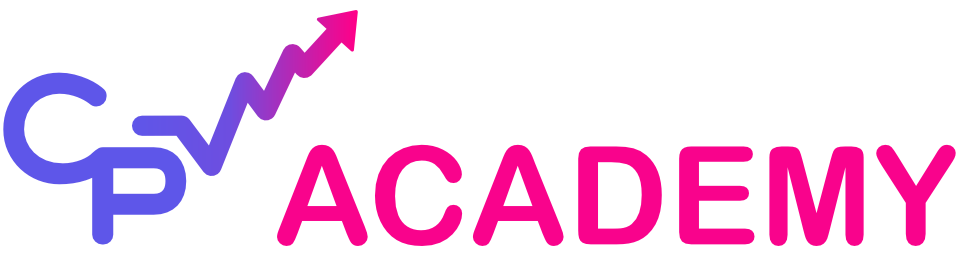A Query String in the CPV tracker (CPV Lab or CPV One) refers to the part of a URL that carries extra data in the form of parameters and values. Query strings are the backbone of tracking because they allow the system to pass information such as Click IDs, tokens, costs, and targeting details between traffic sources, CPV tracker, and affiliate networks.
What a Query String Looks Like
A query string starts with a question mark (?) and is made up of key–value pairs separated by & symbols. For example:
https://yourdomain.com/click.php?campid=101&zoneid=12345&adid=6789
Here:
campid=101→ identifies the campaign.zoneid=12345→ identifies the placement or publisher zone.adid=6789→ identifies the creative/ad variation.
CPV tracker captures these values and records them in reports.
Why Query Strings Matter in Tracking
- Passing Click IDs: The Click ID is usually embedded in the query string so that conversions can be attributed back to the correct click.
- Capturing Tokens: Traffic sources pass macros (e.g.,
{zoneid},{keyword},{adid}) into query strings. - Postbacks: When an affiliate network fires a postback, the Click ID and payout are sent via a query string.
- Flexibility: Almost any type of information can be included as a parameter.
Example Workflow
- User Clicks an Ad: Traffic source redirects through CPV tracker with a query string.
- Query String Parameters Logged: CPV tracker (CPV Lab or CPV One) records details like placement ID, ad ID, keyword, and cost.
- Redirection to Offer: CPV tracker appends its own Click ID to the offer’s query string.
- Conversion Recorded: The affiliate network uses the Click ID from the query string to report back the conversion.
Example with dynamic payout:
https://yourdomain.com/postback.php?cid=ABC123&payout=25.00
Here, cid=ABC123 ties the conversion to the original click, and payout=25.00 records the revenue.
Benefits
- Precise Tracking: Every click and conversion is tied to its origin.
- Optimization: Parameters allow reporting by zone, ad, keyword, or device.
- Automation: Query strings power CPV tracker’s ability to auto-optimize with traffic sources.
Best Practices
- Always confirm token formats with your traffic source.
- Keep parameters consistent across campaigns.
- Avoid overly long query strings that may break redirects.
- Test every campaign URL to ensure tokens are replaced properly.
In summary, Query Strings are the language CPV tracker uses to exchange data between traffic sources, landing pages, and affiliate networks. Without them, accurate attribution and optimization would not be possible.
See also: Token (Macros), Campaign URL, Postback, Parameter
« Back to Glossary Index