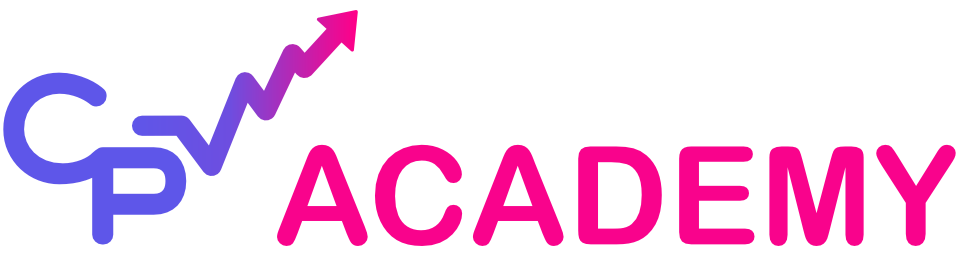Click and Impression Logging in CPV tracker (CPV Lab or CPV One) refers to the detailed recording of every event that occurs when a user interacts with your campaigns. Logging is the foundation of all tracking because it provides the raw data needed for reporting, optimization, and fraud detection.
Types of Logs in CPV tracker (CPV Lab or CPV One)
- Impression Logs
- Click Logs
- Record every click on a CPV tracker (CPV Lab or CPV One) campaign URL.
- Includes metadata such as timestamp, IP address, geo, device type, traffic source tokens, and Click ID.
- Record every click on a CPV tracker (CPV Lab or CPV One) campaign URL.
- Landing Page Click Logs
- Record outbound clicks from landing pages to offers (via the Landing Page Click Tracking Script).
- Provide CTR measurements for each landing page variation.
- Record outbound clicks from landing pages to offers (via the Landing Page Click Tracking Script).
- Conversion Logs
- Record each conversion passed via pixel or S2S postback.
- Tied back to the original Click ID for attribution.
- Record each conversion passed via pixel or S2S postback.
Why Logging Matters
- Accuracy: Ensures no clicks or conversions are lost.
- Optimization: Provides granular data for drill-down reports.
- Fraud Detection: Identifies abnormal click patterns, bots, or repeated activity.
- Auditing: Logs can be compared with traffic source or affiliate network records for reconciliation.
Example
Suppose you buy 10,000 clicks from a native traffic source. CPV tracker (CPV Lab or CPV One)’s click logs show 10,200 clicks. The extra 200 clicks might be bots or invalid traffic. By analyzing logs, you can identify which placements generated them and blacklist those sources.
Accessing Logs
In CPV tracker (CPV Lab or CPV One), you can access logs from the reporting interface. For advanced users, raw logs can be exported for deeper analysis in Excel or external BI tools. Logs include:
- Timestamp of click.
- User agent and device type.
- IP and geo-location.
- Campaign, landing page, and offer IDs.
- Token values (placement, ad ID, keyword).
- Cost and revenue values.
Best Practices
- Enable impression tracking only when needed (can increase data storage).
- Regularly analyze click logs to detect fraud or anomalies.
- Archive old logs if running large campaigns to maintain system performance.
- Use logs to reconcile billing disputes with traffic sources or networks.
In summary, Click & Impression Logging in CPV tracker (CPV Lab or CPV One) is the backbone of campaign tracking. It provides the raw data necessary for optimization, fraud prevention, and reporting accuracy. Without detailed logs, campaign analysis would be incomplete and potentially misleading.
See also: Bot and Fraud Traffic Filtering, Token, Click ID, Optimization Reports
« Back to Glossary Index