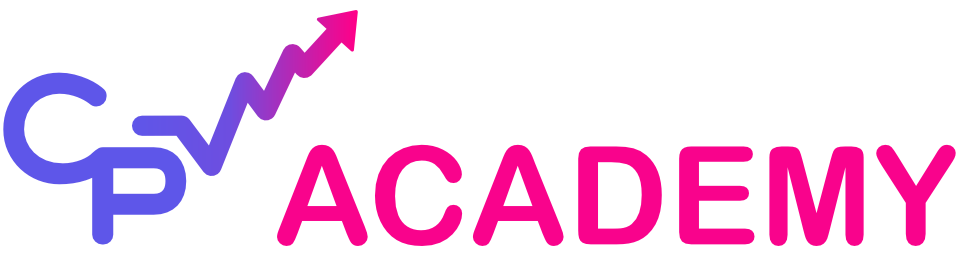A Parameter in CPV tracker (CPV Lab or CPV One) is a variable value appended to a campaign URL or passed through a redirect. Parameters allow you to capture detailed information about a click—such as the traffic source ID, keyword, placement, device, or ad creative—and store it inside the tracker for reporting and optimization.
Why Parameters Matter
- Data Granularity: Without parameters, clicks would be generic and uninformative. With them, you can analyze performance by keyword, GEO, or creative.
- Traffic Source Communication: Parameters let traffic sources send important data into CPV tracker.
- Offer Tracking: Parameters can pass Click IDs and revenue values between the tracker and affiliate networks.
- Optimization: Reports broken down by parameters highlight winning/losing placements.
How Parameters Work in CPV Tracker
- Campaign URL Setup
- When creating a campaign, CPV tracker generates a campaign URL that includes placeholders for parameters (e.g.,
{keyword},{placement}).
- When creating a campaign, CPV tracker generates a campaign URL that includes placeholders for parameters (e.g.,
- Traffic Source Tokens Inserted
- The ad network replaces placeholders with real values at click time.
- Example:
&keyword={keyword}→&keyword=insurance+quote.
- CPV Tracker Logs Data
- Parameters are stored in reporting fields like C1–C10 or traffic source custom fields.
- Conversions Passed Back
Example
Your campaign URL might look like this:
https://tracker.com/click?c=123&subid={clickid}&kw={keyword}
{clickid}is replaced by the traffic source’s unique click identifier.{keyword}is replaced by the user’s search query.
CPV tracker logs both values, enabling you to see which keywords and Click IDs converted.
Benefits
- Full Transparency: Know exactly where conversions come from.
- Traffic Source Compatibility: Essential for DSPs and native ad networks.
- Optimization Leverage: Block underperforming keywords or placements.
- Revenue Accuracy: Parameters ensure payouts match the right clicks.
Best Practices
- Always map parameters according to the traffic source template.
- Use descriptive names (e.g.,
kwfor keyword,cidfor click ID). - Test parameters before launching campaigns to confirm values are being passed.
- Limit unnecessary parameters to avoid overly long URLs.
In summary, Parameters are the building blocks of accurate tracking in CPV tracker (CPV Lab or CPV One). They allow you to capture granular data, tie conversions to clicks, and optimize campaigns with confidence.
See also: Tokens, Macros, Campaign URL, Postback Tracking
« Back to Glossary Index