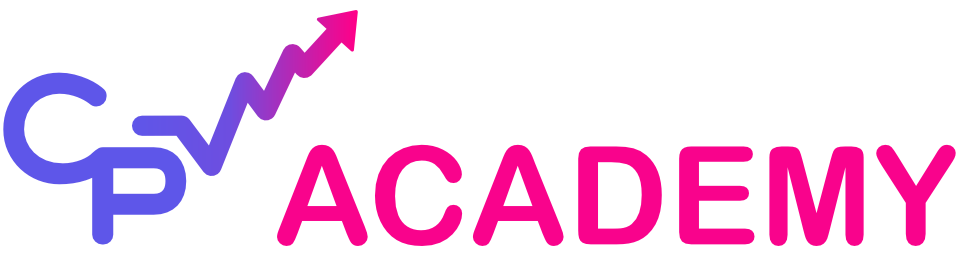SSL/HTTPS Tracking Setup in CPV tracker (CPV Lab or CPV One) is the process of securing your campaign URLs with SSL certificates so that all redirects and tracking events occur over HTTPS rather than plain HTTP.
This has become a necessity in modern digital marketing, as most traffic sources and browsers now require secure URLs for ads.
Why SSL/HTTPS is Essential
- Traffic Source Compliance
- Ad platforms such as Google Ads, Facebook Ads, Taboola, and Outbrain require HTTPS for all ad destination URLs. Non-secure HTTP links are often rejected.
- Ad platforms such as Google Ads, Facebook Ads, Taboola, and Outbrain require HTTPS for all ad destination URLs. Non-secure HTTP links are often rejected.
- Browser Security Warnings
- Modern browsers like Chrome and Safari display “Not Secure” warnings when users click on HTTP links. This damages trust and can reduce click-through rates.
- Modern browsers like Chrome and Safari display “Not Secure” warnings when users click on HTTP links. This damages trust and can reduce click-through rates.
- Data Protection
- SEO and Deliverability
- Although CPV tracker (CPV Lab or CPV One) is primarily used for paid campaigns, using HTTPS is still a best practice for ensuring domains remain trusted.
- Although CPV tracker (CPV Lab or CPV One) is primarily used for paid campaigns, using HTTPS is still a best practice for ensuring domains remain trusted.
How to Set Up SSL in CPV tracker (CPV Lab or CPV One)
- Domain Preparation: Register a custom tracking domain (see: Campaign Redirect Domains).
- Install SSL Certificate: Obtain a certificate from providers such as Let’s Encrypt, Cloudflare, or your hosting provider.
- Configure Server: Point your domain’s DNS records (A or CNAME) to your CPV tracker (CPV Lab or CPV One) installation server. Ensure the server is configured to handle HTTPS requests.
- Enable in CPV tracker (CPV Lab or CPV One): Log into CPV tracker (CPV Lab or CPV One), navigate to settings, and verify that HTTPS links are generated for campaign URLs.
- Test Campaign URLs: Ensure all campaign URLs load correctly with the padlock icon in browsers.
Example Campaign URL with SSL
https://offers-tracking.com/click.php?campid=245&keyword={keyword}
When a user clicks this link, the entire flow—including redirects to landing pages and offers—remains encrypted.
Common Issues
- Mixed Content Warnings: Occur if landing pages or offers include non-HTTPS resources (images, scripts). Always ensure all assets are secure.
- Expired Certificates: Campaign URLs will break if the SSL certificate expires. Use auto-renew options with providers like Let’s Encrypt.
- Redirect Loops: Incorrect server setup may cause infinite loops. Always test after enabling SSL.
Best Practices
- Always use SSL for all redirect domains (see: Campaign Redirect Domains).
- Test SSL setup on both campaign and postback URLs.
- Renew certificates automatically to avoid downtime.
- Use lightweight SSL providers like Let’s Encrypt for free, automated certificates.
In summary, SSL/HTTPS tracking setup in CPV tracker (CPV Lab or CPV One) is no longer optional—it is a requirement. It ensures compliance with traffic sources, protects user data, and builds trust with both networks and end-users.
See also: Campaign Redirect Domains, Campaign URL, S2S Postback
« Back to Glossary Index