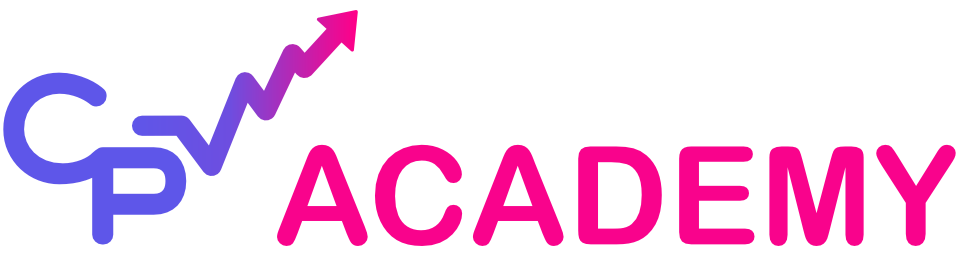Team Collaboration & Multi-User Access in CPV tracker (CPV Lab or CPV One) refers to the ability for multiple team members to use the platform simultaneously, each with their own roles and permissions. Since many affiliate operations involve teams—media buyers, analysts, managers—this feature ensures smooth collaboration while maintaining control over data access.
Why Multi-User Access Matters
- Team Workflows: Different users handle different tasks (e.g., one sets up campaigns, another optimizes, another handles reporting).
- Security: Not every user should have admin access. Restricting permissions prevents mistakes or data leaks.
- Scalability: Larger operations can manage multiple campaigns and users without bottlenecks.
- Accountability: Logs of user actions help track changes and prevent errors.
User Roles in CPV tracker (CPV Lab or CPV One).
- Admin
- Full access to all settings, campaigns, templates, and system configuration.
- Typically reserved for owners or lead managers.
- Full access to all settings, campaigns, templates, and system configuration.
- Manager
- Can create and manage campaigns, offers, landing pages.
- Restricted from system-level settings.
- Can create and manage campaigns, offers, landing pages.
- Analyst/Viewer
- Can access reports and data for optimization.
- Cannot modify campaigns or settings.
- Can access reports and data for optimization.
Custom roles can also be created depending on workflow needs.
Example Use Case
Suppose you run an affiliate team with three members:
- Alice (Admin): Configures CPV tracker (CPV Lab or CPV One) manages integrations with networks.
- Bob (Media Buyer): Creates and runs campaigns, tests offers.
- Charlie (Analyst): Reviews reports, identifies winners, and recommends optimizations.
By assigning roles, each person has the tools they need without risking accidental changes to global settings.
Benefits
- Efficiency: Tasks are divided logically among team members.
- Control: Permissions ensure sensitive settings remain secure.
- Transparency: Logs show who created, edited, or paused campaigns.
- Scalability: Large teams can manage dozens of campaigns without overlap.
Best Practices
- Use role-based access control to limit permissions.
- Review user activity logs periodically for security.
- Assign unique accounts—avoid team members sharing logins.
- Remove access for inactive users immediately.
Advanced Collaboration
Teams can combine multi-user access with Data Export & API Integration to share reports externally with stakeholders. Analysts can automate reporting, while media buyers focus on campaign setup—all within one platform.
In summary, Team Collaboration & Multi-User Access in CPV tracker (CPV Lab or CPV One) enables structured teamwork while protecting sensitive data. It ensures the right people have the right access, increasing efficiency and reducing risks.
See also: Campaign Status & Pausing Rules, Data Export & API Integration, Optimization Reports
« Back to Glossary Index