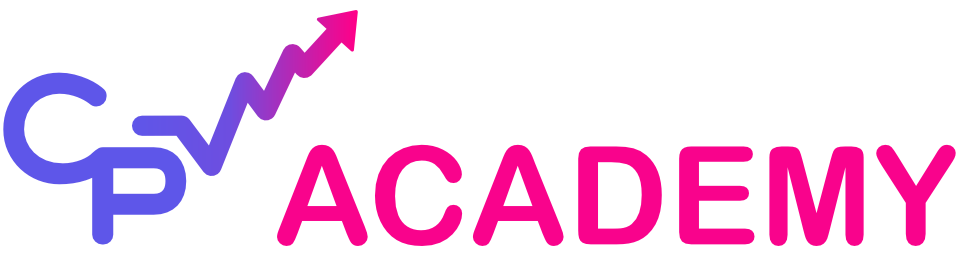A Self-Hosted setup of CPV tracker (CPV Lab or CPV One) means that the tracking software is installed and run on your own server or hosting environment. Unlike cloud-hosted versions, where the software is managed externally, self-hosted setups give you full control over installation, customization, and data storage.
Why Self-Hosted Tracking Matters
- Data Ownership: All clicks, conversions, and user data remain on your own server.
- Privacy & Compliance: Useful for marketers working with sensitive verticals (finance, health, dating).
- Customization: Ability to modify scripts, adjust server configurations, or integrate with custom tools.
- Performance Control: Hosting can be scaled based on your own traffic volume and needs.
How Self-Hosted Works
- Installation
- You download the CPV tracker installation package.
- Upload it to your server (via cPanel, FTP, or CLI).
- Run the setup script and configure the database.
- Server Requirements
- PHP, MySQL/MariaDB, and sufficient memory/CPU to handle your click volume.
- A dedicated or VPS server is recommended for high-volume campaigns.
- Maintenance
- You are responsible for updates, backups, and server security.
- Logs and performance tuning are managed directly on your hosting.
Example
Suppose you are an affiliate managing high-volume native traffic campaigns.
- With 2 million clicks per day, you set up CPV tracker on a VPS with 16 GB RAM and SSD storage.
- You configure your own backup routine and security layers.
- This ensures no third party can access your campaign data, and you can scale hardware as needed.
Benefits
- Full Control: Manage data, updates, and configurations yourself.
- Lower Long-Term Cost: For high volumes, self-hosting can be cheaper than SaaS billing.
- Compliance & Security: Essential for affiliates who must store data in certain jurisdictions.
- Customization: Ability to integrate with private APIs or custom dashboards.
Challenges
- Requires technical knowledge for setup and maintenance.
- You must handle your own server scaling and uptime.
- Initial setup can take longer compared to cloud-hosted versions.
Best Practices
- Use a reliable hosting provider with strong uptime guarantees.
- Monitor server load and optimize database regularly.
- Schedule automated daily backups.
- Keep CPV tracker updated to the latest version for security.
In summary, Self-Hosted tracking with CPV tracker (CPV Lab or CPV One) gives affiliates maximum control and data ownership. While it requires more responsibility, it’s the preferred option for advanced media buyers and agencies who prioritize privacy, compliance, and flexibility.
See also: Cloud-Hosted, Backup & Restore of Campaign Data, Data Export & API Integration
« Back to Glossary Index