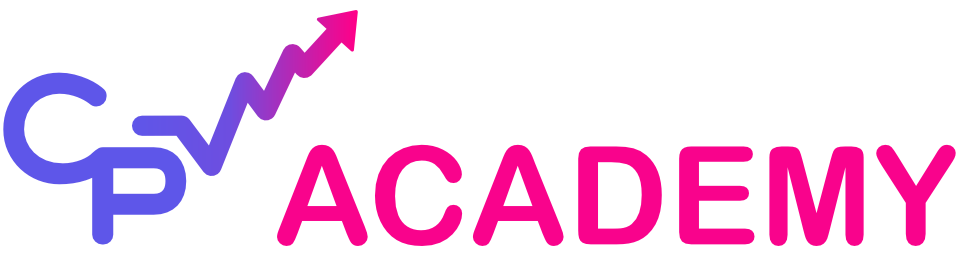A Rotator Campaign in CPV tracker (CPV Lab or CPV One) is a special campaign type that distributes incoming traffic across multiple destinations, such as offers, landing pages, or even external URLs. Instead of sending all clicks to one fixed path, you can configure CPV tracker (CPV Lab or CPV One) to rotate traffic according to custom rules.
This gives you flexibility for testing, scaling, and managing campaigns without constantly editing traffic source settings.
How It Works
When you create a rotator campaign in CPV tracker (CPV Lab or CPV One), the system generates a rotator link. This link is placed in your ads on the traffic source. Each time a user clicks the link, CPV tracker (CPV Lab or CPV One) decides where to send the visitor based on your Traffic Distribution Rules (TDRs) (see: Traffic Distribution Rules). You might direct traffic to several offers, a group of landing pages, or backup links in case a primary offer goes down.
For example:
Rotator campaigns allow you to adjust these percentages dynamically, even while traffic is live.
Advantages
- Flexibility: You can manage multiple offers or pages under one link.
- Failover: If one offer is paused or disabled, traffic can automatically be redirected to a backup.
- Testing: Quick way to test new offers or networks side by side.
- Simplified Management: Instead of updating ads in multiple networks, you update the rotator rules once inside CPV tracker (CPV Lab or CPV One).
Reporting
Reports for rotator campaigns show clicks, conversions, ROI, and EPC for each destination. This allows you to see not only overall campaign performance but also how each path in the rotation is performing.
For example, you may notice that Offer A has a higher conversion rate than Offer B. Based on this data, you can shift more traffic toward Offer A while still testing others with smaller shares.
Use Cases
- Offer Comparison: Running the same traffic to multiple affiliate networks to see which pays best.
- Geo-Targeting: Redirecting traffic to different offers based on user country or region.
- Backup Offers: Preventing wasted traffic when a primary offer suddenly stops working.
- Creative Testing: Rotating landing pages with different headlines, designs, or CTAs.
Example
You’re promoting a VPN service through multiple affiliate networks. You don’t know which network’s offer converts best. By setting up a rotator campaign, you can split traffic 50/50 between Network A and Network B. After a few thousand clicks, CPV tracker (CPV Lab or CPV One) reports that Network A has twice the conversion rate. You then adjust the rotator to send 80% of traffic to Network A while keeping 20% with Network B for ongoing comparison.
Best Practices
- Start with even splits for fair testing.
- Always have a backup destination in case one offer fails.
- Use reporting insights to shift traffic toward winners gradually.
- Combine with TDRs for more advanced routing logic.
In summary, rotator campaigns in CPV tracker (CPV Lab or CPV One) give you control, flexibility, and redundancy in traffic management. They are particularly useful for affiliates working with multiple offers, networks, or geographies.
See also: Campaign, Traffic Distribution Rules, Offer, Landing Page
« Back to Glossary Index